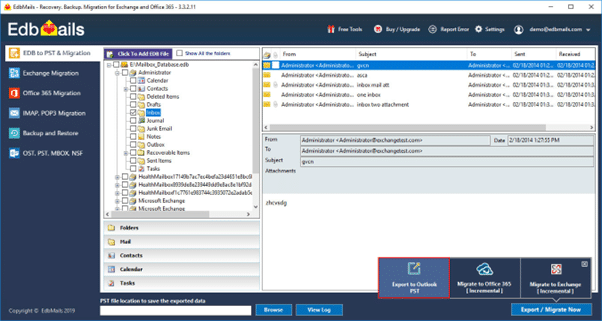When it comes to managing email data in Microsoft Outlook, users often encounter Offline Storage Table (OST) files. These files are created when Outlook is set up in Cached Exchange Mode, allowing users to work offline. However, if you need to recover or migrate your email data, converting OST files to Personal Storage Table (PST) format is essential. This article explores effective OST to PST conversion tools that facilitate easy mailbox migration.
Why Convert OST to PST?
Converting OST files to PST format is crucial for several reasons:
- Corruption Recovery: OST files can become corrupted due to system crashes, malware, or other issues, making them inaccessible. Converting them to PST allows users to recover their valuable data.
- Orphaned Files: If an Exchange account is deleted or disabled, the associated OST file becomes orphaned. Converting it to PST helps retrieve important emails and other mailbox items.
- Backup and Migration: Users often need to back up their emails or migrate data from one Outlook profile to another.
EdbMails OST to PST Converter
EdbMails offers a robust solution for converting OST files into PST format with the following features:
- Comprehensive Recovery: The software can recover all mailbox items including emails, contacts, calendars, tasks, and notes from corrupted or inaccessible OST files.
- No Size Limitations: Users can convert large OST files without restrictions on size, ensuring that even extensive mailboxes can be handled efficiently.
- User-Friendly Interface: EdbMails’s intuitive design makes it easy for both technical and non-technical users to navigate the conversion process.
- Selective Conversion: The tool allows users to select specific folders or items for conversion, enabling a more organized recovery process.
- Bulk Conversion Capability: Users can convert multiple OST files into PST format simultaneously without losing any data quality.
How to Use EdbMails OST to PST Converter:
- Download and install the EdbMails OST to PST Converter from the official website.
- Launch the application and select the option for converting OST to PST.
- Browse for your OST file and select it.
- The software will scan the file and display recoverable items in a tree structure.
- Choose specific items or folders for conversion.
- Click on “Export” and select PST as your export format.
- Specify a destination folder and start the conversion process.
EdbMails provides an efficient way to convert OST files into PST format while ensuring data integrity and ease of use:
- Corruption Recovery: EdbMails can recover emails from corrupted or damaged OST files, making it an excellent choice for users facing such issues.
- Preservation of Folder Structure: The tool maintains the original folder hierarchy during conversion, ensuring that users can easily navigate their recovered data.
- Advanced Filtering Options: Users can filter emails based on sender domains or specific criteria during conversion, making the process more efficient.
- Compatibility with Multiple Outlook Versions: EdbMails supports all versions of Microsoft Outlook, ensuring broad usability.
Excellent choice for quick and reliable conversion of OST files:
- Self-Sufficient Application: It does not require Outlook or Exchange Server for conversion, making it versatile for various scenarios.
- Advanced Features: EdbMails tool includes options such as removing duplicate items during conversion and splitting large PST files into smaller chunks.
- Support for Multiple Formats: In addition to PST, EdbMails supports exporting data in formats like EML, MBOX, and MSG.
Conclusion
Converting OST files to PST format is vital for recovering inaccessible email data or migrating mailboxes within Microsoft Outlook. EdbMails provide efficient solutions that simplify this process while ensuring data integrity. By following the outlined steps using this recommended tool, users can easily convert their OST mailboxes into accessible PST format without hassle. Whether dealing with corruption issues or simply needing a backup solution, these converters offer reliable options tailored for various user needs.
Bonus Tip: Are you using Exchange server or Office 365 in your organization? Then you must try Sigsync Office 365 email Signature manager. It can help you manage all your signatures and email disclaimers from a cloud-based dashboard. You can add signatures from any device and email client and have them consistent across the entire organization. It is safe, secure and easy to use!